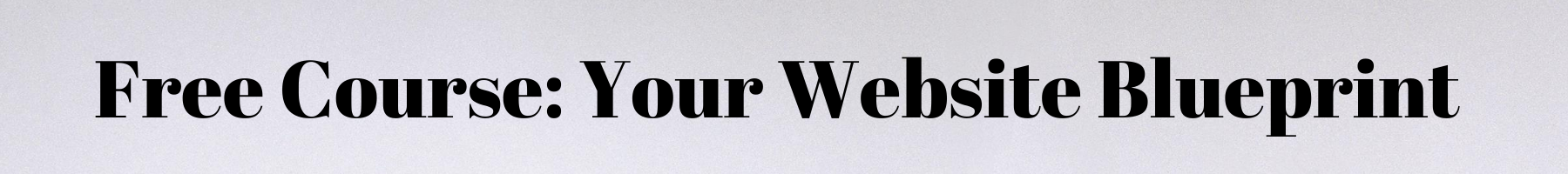How to Determine Your Website Goals
This post may contain affiliate links. Please read full disclosure for more information.
Introduction
Ready to design your new website?
Whether it’s for your business or personal use, the foundation needs to be set in order to start the building process.
In today’s lesson, we’re talking about how to determine your website goals.
Let’s get started!
Primary Goals
Now that you want to launch your website, first decide if it’s for business or personal use.
Let’s use the example of an online business website.
Write down 1-5 primary goals for your business website.
This could mean the following:
sell products or services
get people to subscribe to your newsletter
distribute free workbooks/materials to people via opt-ins
drive people to listen to your Podcast
get people to fill out forms or surveys
ask people to read your blog/view photos and videos and leave comments
the list goes on!
Once you determine what your primary goals are, you will then have an idea about what your website layout will look like.
Action Steps
Your primary website goals will determine what action steps you take next, in the building process.
The site goals become the content.
For example, each goal you wrote down - becomes a top navigation item.
On my homepage, for example, my top navigation is:
About Page
Services Page
Blog
Work With Me Page
Free Downloads Page
This is just one example of how to arrange your top navigation items.
Breaking that down = my goals were to:
Explain what my business is (About Page)
Explain how I serve my clients and readers (Services Page)
Blog - To provide value and useful information to my clients
How people can work with me (Also can be a contact page, if you want)
Free stuff I offer my clients - Free Downloads Page.
So basically, you take each goal you have = put them in the top navigation!
What next?
Now we have determined out website goals!
Since you have your top navigation items figured out, you can now decide what the dropdown menu options will be.
Experts suggest keeping them simple, keep the number of them low.
For example, maybe four dropdown options for each top navigation, tops. Perhaps even keep it more simple than that.
Studies show that users get too overwhelmed when visiting a website if there are too many options, and they will leave the website.
Suggestions on what to include in each dropdown section?
Show off your portfolio
Place where they can opt into your newsletter
Button for them to listen to your Podcast.
Photo galleries
Video galleries
Sales pages
Enroll them in a course
Sell services/booking page
Testimonials from happy clients
Suggestions page/comments and feedback
Social media embeds
The list goes on!
Useful Links
Are you ready to start designing?!
Here are some other articles to help you with your website:
Free Course: How to Design Your Website Blueprint
Free Workbook: Design Your Custom Website Blueprints Before Launch
Planning your website action steps - FREE COURSE
Design School Courses by Holly Ecimovic
3 ways to design website graphics
Image tips for Squarespace websites
Where to find free stock images for your website
2 ways your website should be serving you