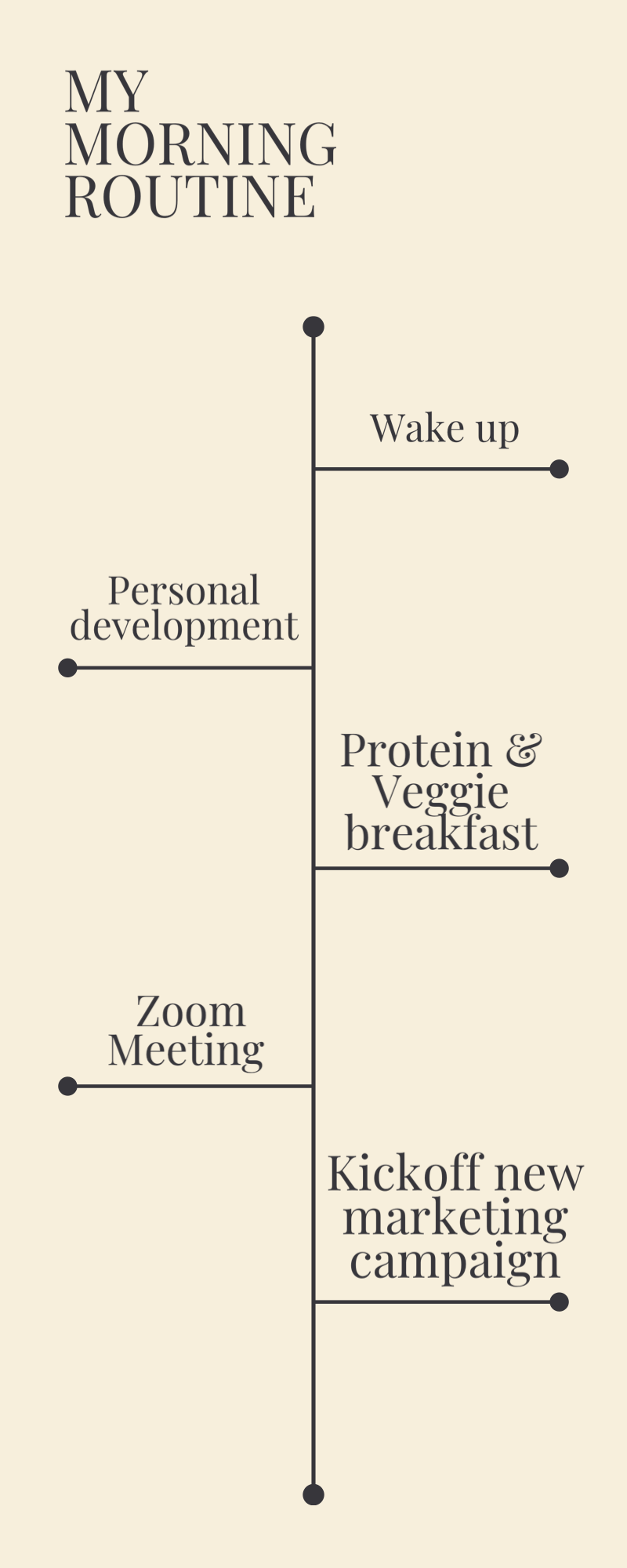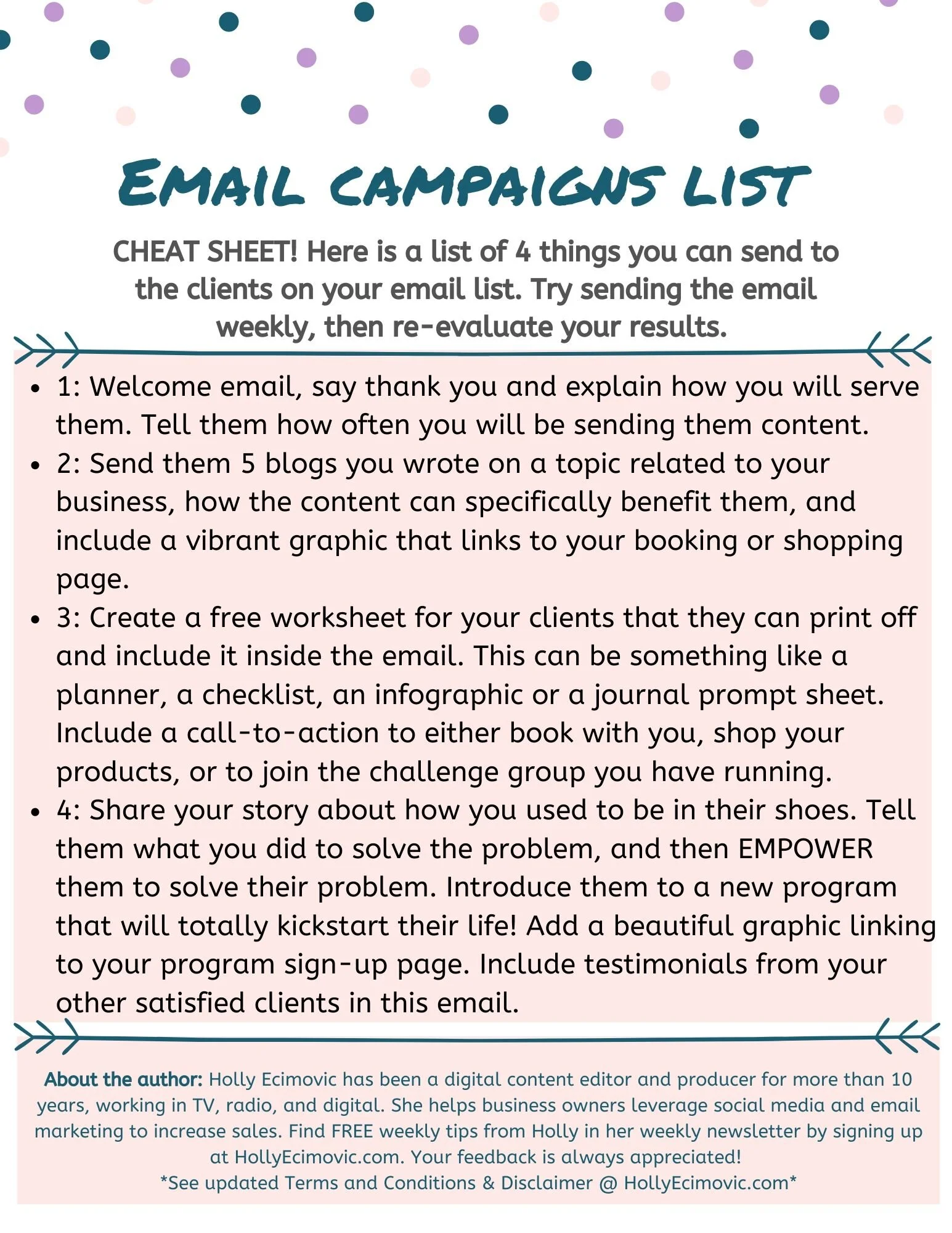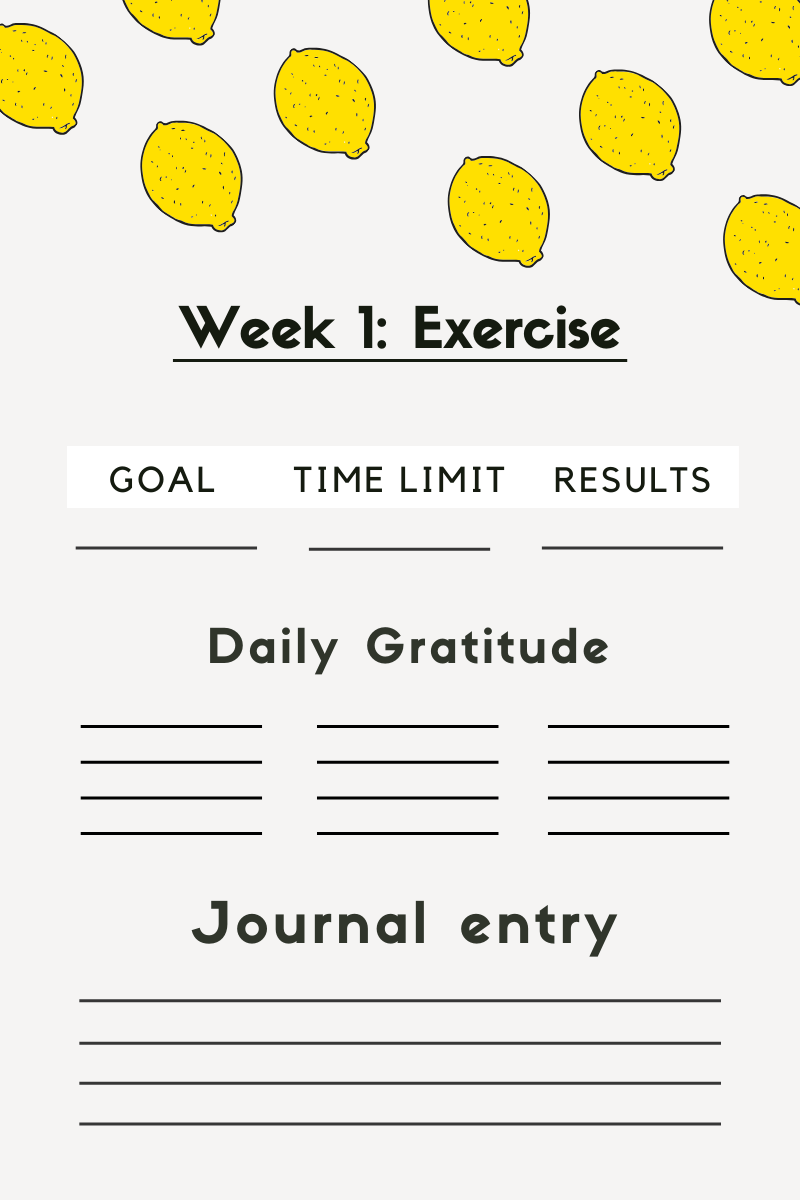3 ways to make your web content more interesting
This post may contain affiliate links, which means I’ll receive a commission if you purchase through my links, at no extra cost to you! Please read full disclosure for more information.
I get emails all the time from people asking me how to make their fitness business website and blog look different than everyone else’s.
I feel you. I get it! And I can help you on this.
So, I’ve written out several ways that you can increase the chances of people reading your content, how to get them to actually connect with what you’re saying, and how to provide value to them in a clear way, so their curiosity will keep them coming back to read more, day after day.
You could apply this to other topics, as well! Not just fitness.
Think about your favorite blog or website – what makes you go to that site?
How does the content make you feel?
If it’s serving you, you could say it’s your happy place! The vibe is uplifting, maybe educational, maybe even a little bit entertaining.
Somewhere on that website or blog, you are finding value.
The value leads to you being a satisfied reader.
This leads me to my first bullet point…
Evoke feelings and emotions using storytelling in your blog post
“I’ve learned that people will forget what you said, people will forget what you did, but people will never forget how you made them feel.” – Maya Angelou
I love this quote. It’s absolutely true. At least, in my experience.
People may forget exactly what you said, but they know how you made them feel.
What is it about your content that might provoke thoughts and/or feelings within a reader?
That’s where storytelling comes in.
I once read somewhere that the human brain is wired to be intrigued with hearing stories.
Is it not true that when you’re listening to a story that seemingly has a beginning, a middle, and presumably an end — even if the story is trivial and may not be necessarily something that you might have purposely started listening to –- isn’t it true that you just HAVE to know the ending?
True for me. I am one of those people.
I want to know the ending.
You know why?
Because my brain wants to know if the ending lines up with what I thought would happen.
My brain wants to know if what I thought would happen…actually happened.
It’s a survival instinct thing, I believe.
It’s like the primitive brain needs to know, so that it can monitor and prevent possible future threats. It wants to learn from other people’s experiences so that it can form the best actions for possible future events it might face.
Your brain is wired to keep you alive. It loves information on how other humans are living.
Anyhow…let’s think about it like this…
…Let’s look at two ways you could present a certain topic.
You could say the topic is: Losing 30 pounds.
On one hand, your blog post could say something like: “Intro…here is this fitness routine I stuck with…here are the foods I ate. It helped me, and now I’m feeling energized. Here’s my grocery shopping list.”
You could be really bare bones about it, and that’s fine!
Here is just a little something to add value to the conversation: Describe a story that someone can relate to.
Describe your starting point: Needing to lose the 30 pounds.
Describe the feelings you associated with that: Possibly negative or angry feelings, you could possibly touch on some pain points, like how it felt to not be able to fit into a gown for a special event. Or even how painful it was for you to beat yourself up each day about not being able to get the results you wanted.
Believe it or not, ALL people can relate to such things. All people experience pain.
By painting an image of your starting point, people can relate to you.
They can relate to you because they have experienced pain, too! Everyone does.
Even if it is not the exact pain experience you are describing, they can still relate to it on some level.
That’s when you step it up and explain how you have been in their shoes.
This is key!
Not only that, but that you have a SOLUTION, something that they can obtain, just like you did!
Explain how you conquered your problem, lost the weight, formed new routines, or anything – and give them a step-by-step process of how they can do it, too!
This is how you EMPOWER them.
That certainly makes reading the blog more interesting, right?!
To re-cap: the person relates to you; they see how you solved the problem; you present them with how you got to the solution; then you lay out how they can get the solution, too!
By helping others, you have set yourself up for success.
Let’s take a look at more ways to captivate your readers…
Provide content items inside the blog that the reader can personalize, fill in, or otherwise interact with. Think: guides, worksheets, something tangible they can use.
Include some worksheets or guides within your blog!
People want to walk away with INSTANT value when they read something. We’re living in an age of SHORT attention spans!
What better way to do this than to actually give them a tangible way they can track the actions they are taking — on the path to improve their fitness, or other area of their life.
Below, here are 3 examples of worksheets, guides, and charts you could include in your blog: A morning routine chart, an email marketing guide, and a goal tracker:
These are all great ways to provide value to your reader in a tangible and simple way!
One more way to make your content more interesting: add related videos and articles!
I go in depth on this in my article on utilizing hyperlinks, HERE.
RELATED CONTENT: 3 ways to optimize your blog post using hyperlinks
Linking to related articles within your post will provide even more in-depth information to your reader. It will also keep them on your website longer.
A hyperlink is when you highlight a word or a sentence within your blog post, and when the user slides their mouse over it on the page, they can click on it and it directs them either to another website, to another page on your website, or to an image.
Click here for an example - this hyperlink leads you back to my homepage!
This can be very useful for a blogger because you can provide the user with more information by giving them ways to seek that new information — by clicking that link.
This strategy can be used to direct the user to related content within your website.
For example, if they are reading a post about how to make banana pudding, you can embed a link within that post that says something like, “CLICK HERE for a recipe on how to make chocolate pudding.”
The possibilities are endless, and you can direct them to as many places you would like, and they will be given opportunities to visit other parts of your website they may not have seen before.
INCLUDE HYPERLINKS TO DIRECT USERS TO OPT INTO YOUR NEWSLETTER
Another great way to use hyperlinks is you can direct them to opt into your weekly newsletter. You could say something like, “click here to subscribe to my weekly newsletter on blogging.” They can then fill out their information so they can receive your weekly content, in an instant.
RELATED: Are you blogging legally? Grab your legal blogging template today!
For those who have physical products to sell, you could easily direct them to your shopping link.
Say something like, “click here to shop my online boutique,” and they would be directed to your products, where they can order.
A great example of this would be to link them to your Shopify or Etsy shop, although there are many others you could use.
Some bloggers might have affiliate links to share, where a reader can find a possible discount to a product mentioned, or they can just simply shop the products using the blogger’s link.
For example, “click here to check out a legal template you can implement on your own blog, using my link.”
This gives the user a reason to check out a product they might not have seen before, and they might be interested in after reading the blog post about the benefits of the product or service.
INCLUDE HYPERLINKS IN THE FORM OF CLICKABLE PHOTOS
Our eyes are usually drawn to the graphics inside a post, so why not take advantage of this fact?
Next time you upload an image to your blog post, you should try connecting it to a hyperlink.
For example, you might create an image that says, “Check out the new spring eyeshadow palette.”
The image might have a photo of a palette, with the text as well, that tells the user to click.
When the user clicks the image, they are directed to the page that talks about the spring palette. In this way, the image acts kind of like a button — the user clicks the image like a button that takes them to their destination, which has more information about what the image mentioned.
You can easily make the image clickable usually by highlighting the image, then clicking the link icon in your web design platform, such as Wordpress or Squarespace, and then entering your desired URL that you want to connect the image to.
However, if you are using Squarespace, it’s a little different. You would insert a photo block, then go to “Design” and then you could edit and add your hyperlink there.
Re-cap
We talked about 3 ways you can make your content more interesting:
Evoke feelings and emotions using storytelling in your blog post
Provide content items inside the blog that the reader can personalize, fill in, or otherwise interact with. Think: guides, worksheets, something tangible they can use.
Add related videos and articles.
Need help re-designing your website? Book your complimentary consultation call, HERE!